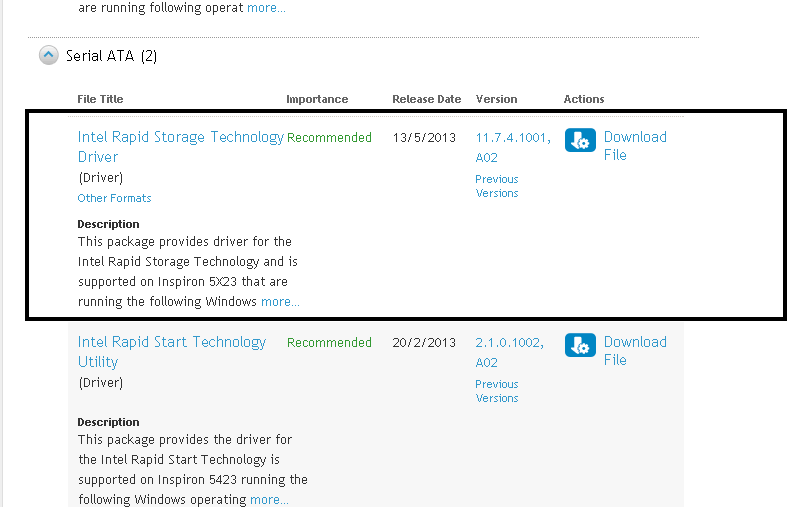Facing issue when try to change the table structure in MSSQL 2012
Error Message
"Saving changes is not permitted. The changes you have made require the following tables to be dropped and re-created. You have either made changes to a table that can't be re-created or enabled the option Prevent saving changes that require the table to be re-created"
To solve this issue,
In Management Studio, click menu Tools -> Options -> Designers-> Uncheck "Prevent saving changes that require table re-creation
Go to change the table structure again, now it's work.
Hope this helps.
Web application Sharing including ASP, ASP.NET 1.0 (C#) AND ASP.NET 2.0 (C#) MS SQL 2005 Server, Life, Travelling
Thursday, August 8, 2013
Saving changes is not permitted. The changes you have made require the following tables to be dropped and re-created. You have either made changes to a table that can't be re-created or enabled the option Prevent saving changes that require the table to be re-created
Labels:
MS SQL 2008 Express,
MS SQL 2012
Friday, August 2, 2013
A Media driver your computer needs is missing. This could be a DVD, USB or hard disk driver. If you have a CD, DVD or USB Flash drive with the drive on it, please insert now.
I'm facing a big issue with Dell Inspiron 14z Ultrabook which not able to start into windows 8 and not able to run repair or restore.
When i try to reinstall windows with the media cd, and come to the point that need to select which drive to install, it display below error message
"A Media driver your computer needs is missing. This could be a DVD, USB or hard disk driver. If you have a CD, DVD or USB Flash drive with the drive on it, please insert now.
Note: If the installation media is in the DVD drive or on a USB drive, you can safely remove it for this step."

Since the system was purchased from Dell, so i go to dell support web page and enter service tag number for the system. Then select Driver and Download tab, Select Windows 8 as operating system and scroll down to the find Serial ATA category. Download Intel Rapid Storage Technology Driver and unzip it into a USB Flash drive.
Insert the USB flash drive to the computer and click on Browse button to select the file
Select the correct file in the driver.
Now the installation can be proceeded.
When i try to reinstall windows with the media cd, and come to the point that need to select which drive to install, it display below error message
"A Media driver your computer needs is missing. This could be a DVD, USB or hard disk driver. If you have a CD, DVD or USB Flash drive with the drive on it, please insert now.
Note: If the installation media is in the DVD drive or on a USB drive, you can safely remove it for this step."

Since the system was purchased from Dell, so i go to dell support web page and enter service tag number for the system. Then select Driver and Download tab, Select Windows 8 as operating system and scroll down to the find Serial ATA category. Download Intel Rapid Storage Technology Driver and unzip it into a USB Flash drive.
Insert the USB flash drive to the computer and click on Browse button to select the file
Select the correct file in the driver.
Now the installation can be proceeded.
Labels:
dell inspiron 14z ultrabook,
windows 8
Subscribe to:
Comments (Atom)