How to view Mysql Stored Procedure in PhpMyAdmin
How to view Mysql Stored Procedure in PhpMyAdmin?
- In PhpMyAdmin, select the correct Database on the left hand panel
- You can see all the database tables in the right hand panel
- Scroll down the right hand panel until the end, you will see Routines
- Click on Routines
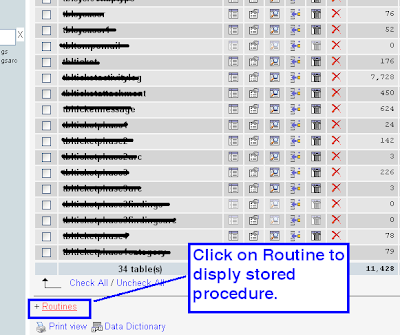
- Once click on Routines, all the Stored Procedure will be displayed on screen
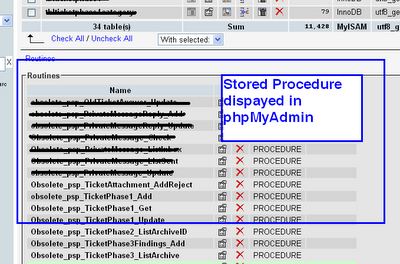
No comments:
Post a Comment